LinkedIn is the most important professional social network in the world. With more than 875 million users, it’s no wonder why many businesses are looking to leverage its full potential. But with so much competition, how can you ensure your brand stands out? One way to do this is through LinkedIn automation. Automation allows businesses to streamline their operations and maximize their reach on the platform. In this blog post, we will discuss some of the techniques. From leveraging AI tools to optimizing your content for higher engagement rates, these techniques are sure to help you take your LinkedIn game to the next level!
What is LinkedIn Automation
LinkedIn automation is the process of using software to automate LinkedIn tasks. This can include tasks such as sending connection requests, messages, or updates. It can also include automatically sharing content from your blog or website on LinkedIn.
There are a number of different software programs that offer LinkedIn automation features. One of the most popular is Linkedin Helper:
Why Use LinkedIn Automation? The Major Benefits
If you’re looking to take your LinkedIn game to the next level, automation is the way to go. By automating your LinkedIn activity, you can save time and energy while still remaining active on the platform.
Here are three major benefits of using LinkedIn automation:
- Time-saving: Automation can help you save time by automating tasks such as sending connection requests, messages, and endorsements.
- Increased Engagement: By being more active on LinkedIn, you can increase your chances of engaging with potential customers and clients.
- Improved Efficiency: Automation can help you be more efficient in your outreach by personalizing messages and tailoring content for specific audiences.
What Are The Types Of Automation For LinkedIn And How Do You Launch Them
- Automated InMail: You can use LinkedIn’s automated InMail feature to send personalized messages to your target prospects without having to draft each message individually. To launch an automated InMail campaign, you’ll first need to create a list of recipients in a CSV file. Then, you can upload the file to LinkedIn and compose your message. LinkedIn will automatically send the message to each recipient on your list.
- Connection Requests: You can use LinkedIn’s automated connection request feature to send connection requests to your target prospects without having to draft each request individually. To launch an automated connection request campaign, you’ll first need to create a list of recipients in a CSV file. Then, you can upload the file to LinkedIn and compose your request. LinkedIn will automatically send the request to each recipient on your list.
- Endorsements: You can use LinkedIn’s automated endorsement feature to endorse your target contacts for skills that they have listed on their profile. To launch an automated endorsement campaign, you’ll first need to create a list of recipients in a CSV file. Then, you can upload the file to LinkedIn and select the skill that you want to endorse them for. LinkedIn will automatically endorse each contact on your list for the selected skill.
- Message Requests: You can use LinkedIn’s automated message request feature to send message requests to your target prospects without having to draft each request individually

Automated Messaging On LinkedIn
Automated messaging on LinkedIn can save you a lot of time when trying to connect with potential customers or business partners. By using a LinkedIn automation tool, you can set up automated messages that will be sent out to people who match certain criteria, such as location, job title, or company size. This can help you make sure that your message is relevant to the person receiving it, and it can help you reach a larger number of people in a shorter period of time. There are a few different ways to automate your LinkedIn messages, so be sure to experiment and find the method that works best for you.
How To Do Automation On LinkedIn
- Schedule your content: Use a tool like Linkedin Helper to schedule your LinkedIn posts in advance. This way, you can make sure that your content is being published even when you’re not actively using the platform.
- Use keywords: Take advantage of LinkedIn’s search engine by incorporating relevant keywords into your profile and content. This will help you attract more views from potential customers or clients.
- Connect with other users: Seek out other professionals in your field and connect with them on LinkedIn. By building a network of contacts, you’ll be able to reach a larger audience and promote your business more effectively.
Conclusion
Automation on LinkedIn can be a great way to increase your reach and improve the effectiveness of your marketing campaigns. With these techniques in hand, you should have everything needed to start leveraging automation on LinkedIn effectively!
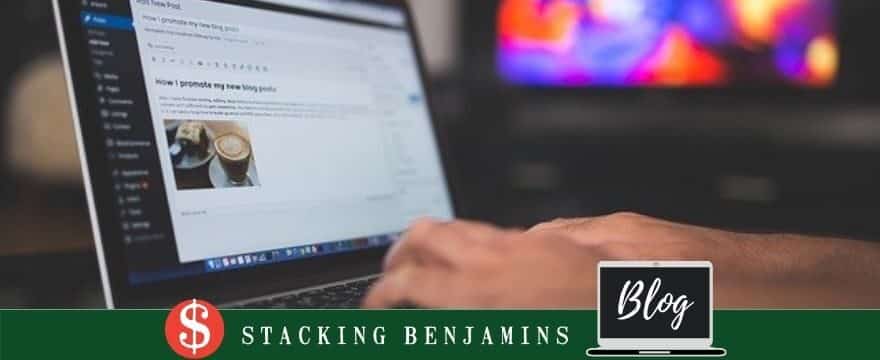

Leave a Reply