 How do you view your bank accounts online without letting prying eyes see them too? When you get a checking account, you can log into it from any computer or mobile device to monitor transactions. But, it’s important to take safety precautions when doing so. From the moment you open a bank account online, there are things you can do to protect it. Cover your bases with these five tips:
How do you view your bank accounts online without letting prying eyes see them too? When you get a checking account, you can log into it from any computer or mobile device to monitor transactions. But, it’s important to take safety precautions when doing so. From the moment you open a bank account online, there are things you can do to protect it. Cover your bases with these five tips:
1. Verity the site’s security and authenticity
To ensure you’re doing business with your bank and not an imposter site that looks just like the real thing, be sure you always type in the URL or follow a bookmark that you made. Then, look for a secure connection to the site. This will probably be represented by the URL beginning with “https” rather than “http.” You may also see a key or lock graphic in the URL box. Finally, if your bank has you select a security image, phrase or code when you open a bank account online, be sure that you see that when you login to secure online banking .
2. Be smart with your password
When you’re confident that your bank is doing all it can to safeguard its customers, the rest is up to you. Start by choosing a strong password. The most commonly used password is, in fact, “Password1.” It meets the requirements of many systems: it has a capital letter, a number and is at least eight characters long. But, it’s obvious!
Choose a password with meaning personal to you in order to make it hard to guess. Then, protect it by not sharing it and only writing it down using a couple easy-to-remember hints should you need to reference it. For example, if your password is comprised of a friend’s initials and perhaps the year your favorite movie came out, jot down the friend’s name and the movie’s name to jog your memory.
3. Safeguard account numbers
Your account numbers are just as precious as your password. Share them only when necessary, like with direct deposit processors, loan officers who need to verify your finances or other banks you’d like to transact with. Avoid writing account numbers on loose pieces of paper or carrying a list of accounts in your wallet.
4. Be wary of email requests when you get a checking account
You will never receive a request for your account numbers or passwords from a reputable organization or person via email. Email is too easily compromised to be a safe way to transfer this information. If you ever get an email asking you to confirm or provide your account information, call the email sender directly.
5. Access your account only on secure wireless connections
Mobile account access is a great convenience you’ll discover when you open a bank account online. However, it’s also a sneaky way others can try to view your information. Whether you’re using your phone or a tablet device, ensure you aren’t tapping into free Wi-Fi. There are programs out there that would allow someone else using that connection to monitor your activity. Instead, only review your savings or interest checking account when you are on a secure connection – meaning you had to input a password in order to use it.
Sponsored content was created and provided by RBS Citizens Financial Group.
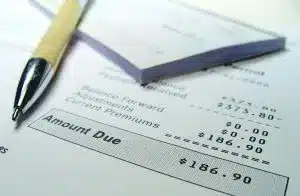

[…] are only a few basic ways to keep your information safe (for more, read 5 Ways to Protect Your Checking Account Online). On Veteran’s Day, when you’re thinking about people who’ve protected you in the past, take […]